74 lines
3.2 KiB
Markdown
74 lines
3.2 KiB
Markdown
# ✨ CosmicNvim ✨
|
|
|
|
A lightweight and opinionated Neovim configuration for web development specifically designed to provide a COSMIC programming experience!
|
|
|
|
## 🚀 Stellar Features
|
|
|
|
#### Native LSP
|
|
|
|
Full featured native LSP functionality!
|
|
|
|
- 📘 Go-to definition
|
|
- 🔍 Find references/type def/declaration
|
|
- 💡 Code actions
|
|
- 🚨 Statusline diagnostics
|
|
- ⚠️ Linting thanks to [eslint](https://github.com/williamboman/nvim-lsp-installer/blob/main/lua/nvim-lsp-installer/servers/eslint/README.md)
|
|
- 🔧 Formatting thanks to [efm](https://github.com/mattn/efm-langserver)
|
|
|
|
##### Additional features
|
|
|
|
- Amazing colors thanks to [tokyonight.nvim](https://github.com/folke/tokyonight.nvim)
|
|
- Enhanced syntax highlighting with [nvim-treesitter](https://github.com/nvim-treesitter/nvim-treesitter)
|
|
- Hand-built statusline with [galaxyline](https://github.com/NTBBloodbath/galaxyline.nvim)
|
|
- Explore files with [nvim-tree](https://github.com/kyazdani42/nvim-tree.lua)
|
|
- Fuzzy finder and some LSP actions with [Telescope](https://github.com/nvim-telescope/telescope.nvim)
|
|
- Floating terminal with [vim-floatterm](https://github.com/voldikss/vim-floaterm)
|
|
- Easy LSP installation with [nvim-lsp-installer](https://github.com/williamboman/nvim-lsp-installer)
|
|
- Autocompletion provided by [nvim-cmp](https://github.com/hrsh7th/nvim-cmp)
|
|
- Session management with [auto-session](https://github.com/rmagatti/auto-session)
|
|
- Floating windows for references, renaming, diagnostics, code actions and more!
|
|
|
|
_While CosmicNvim is geared specifically toward TypeScript/JavaScript development, it should be able to provide a great experience with any LSP supported language._
|
|
|
|
### How to install
|
|
|
|
Using [stow](https://www.gnu.org/software/stow/)
|
|
|
|
```
|
|
$ git clone git@github.com:mattleong/CosmicNvim.git
|
|
$ mkdir ~/.config/nvim
|
|
$ stow -t ~/.config/nvim CosmicNvim
|
|
```
|
|
|
|
Symlinking (don't use relative pathing)
|
|
|
|
```
|
|
$ git clone git@github.com:mattleong/CosmicNvim.git
|
|
$ ln -s ~/.config/nvim ~/CosmicNvim
|
|
```
|
|
|
|
## 📷 Screenshots
|
|
|
|
### Statusline
|
|

|
|

|
|

|
|

|
|
|
|
### Autocomplete
|
|
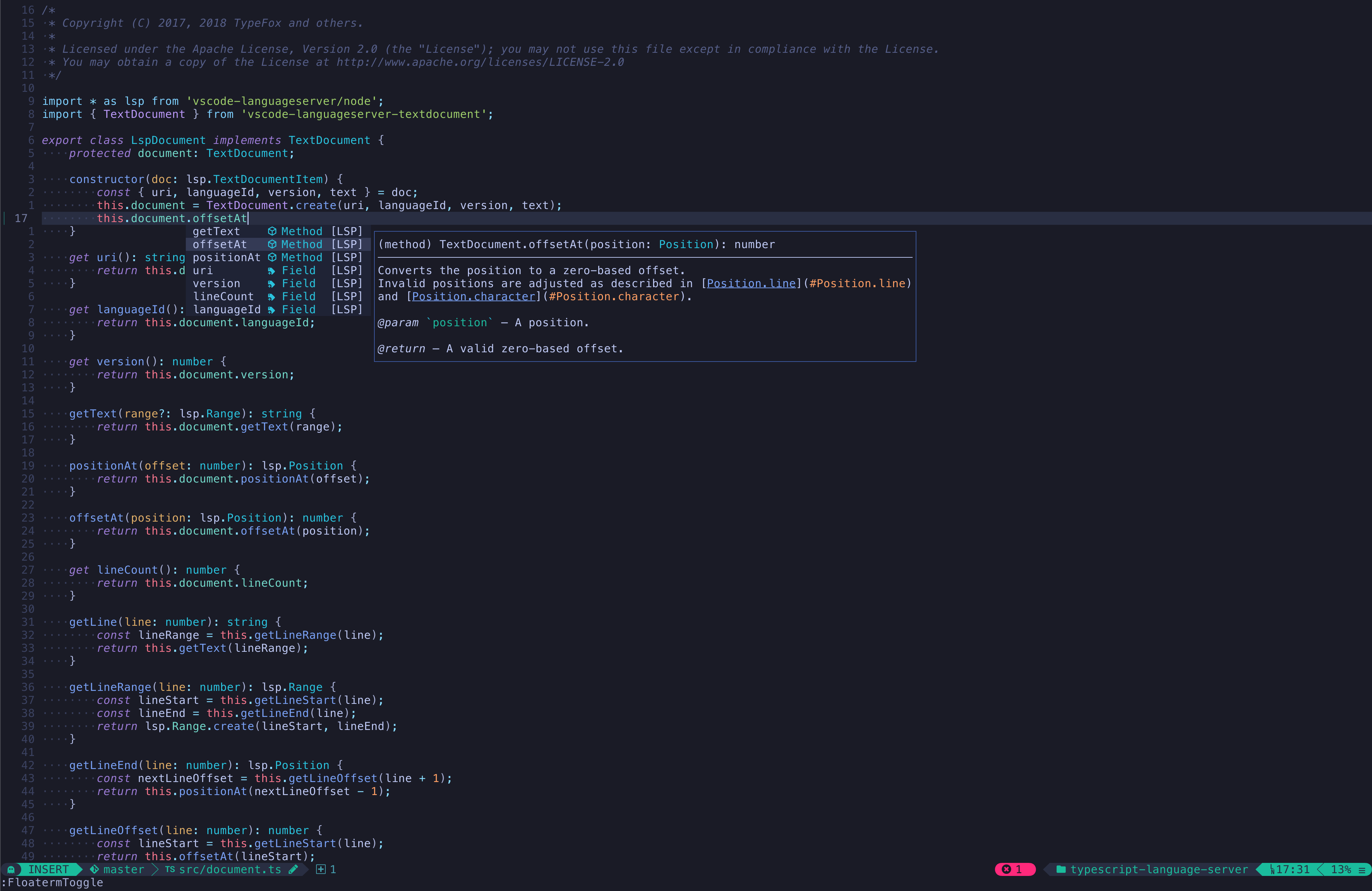
|
|
|
|
### Rename
|
|
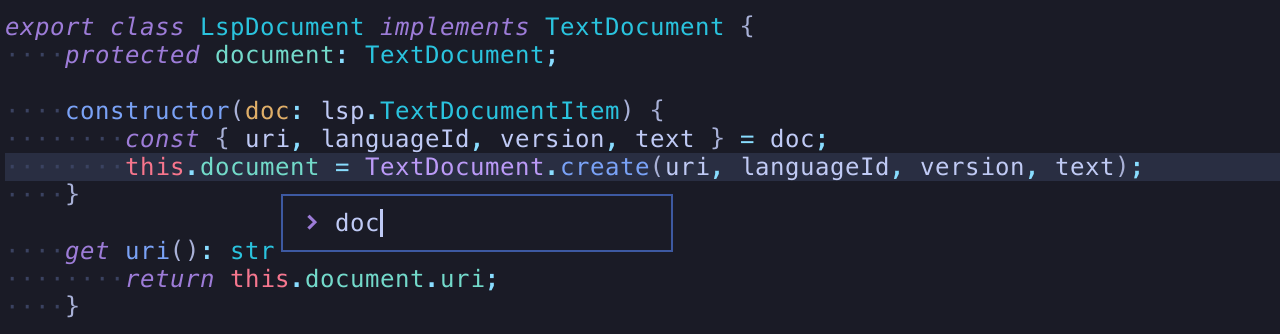
|
|
|
|
### Hover
|
|
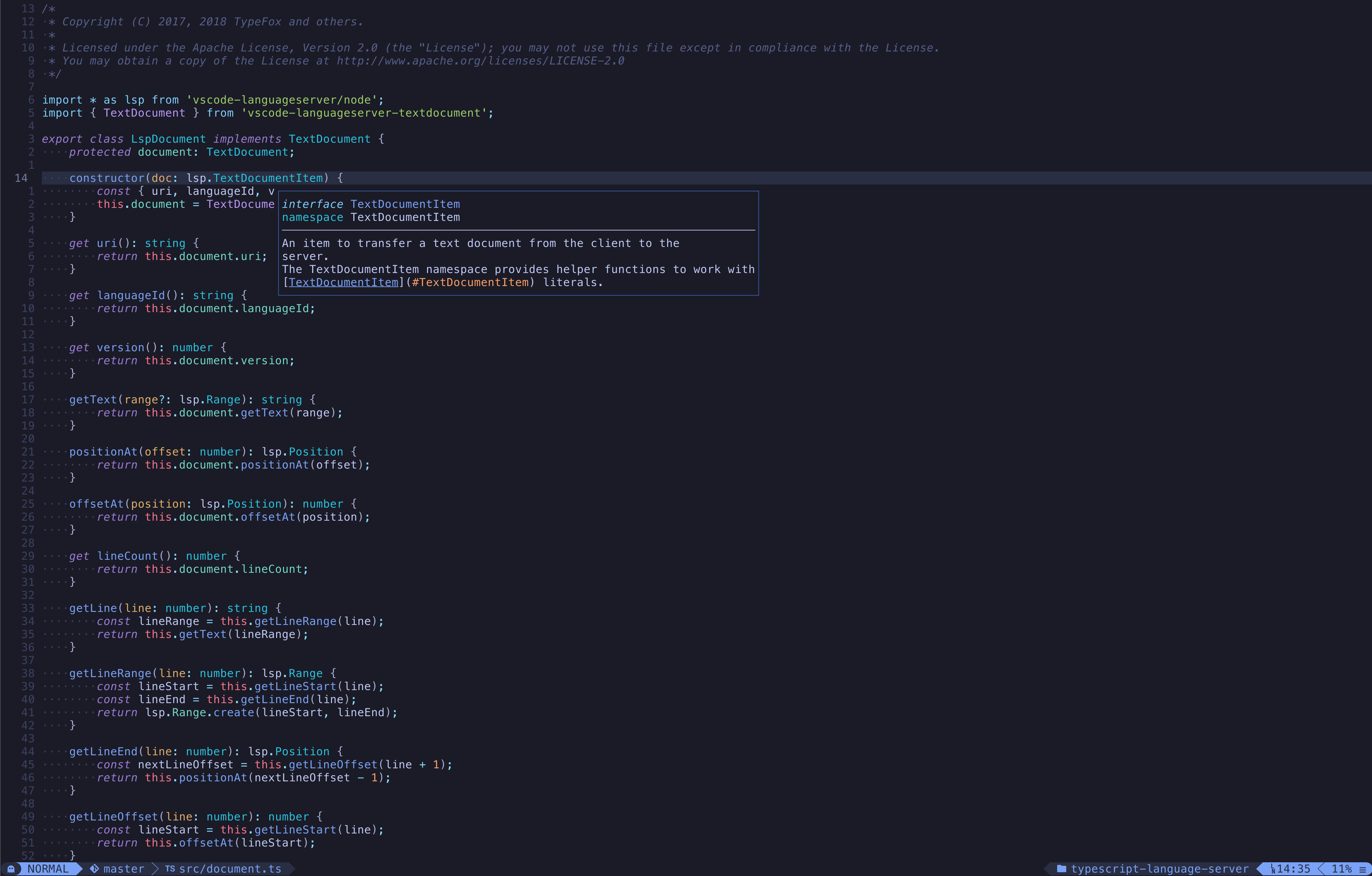
|
|
|
|
### Find Reference
|
|
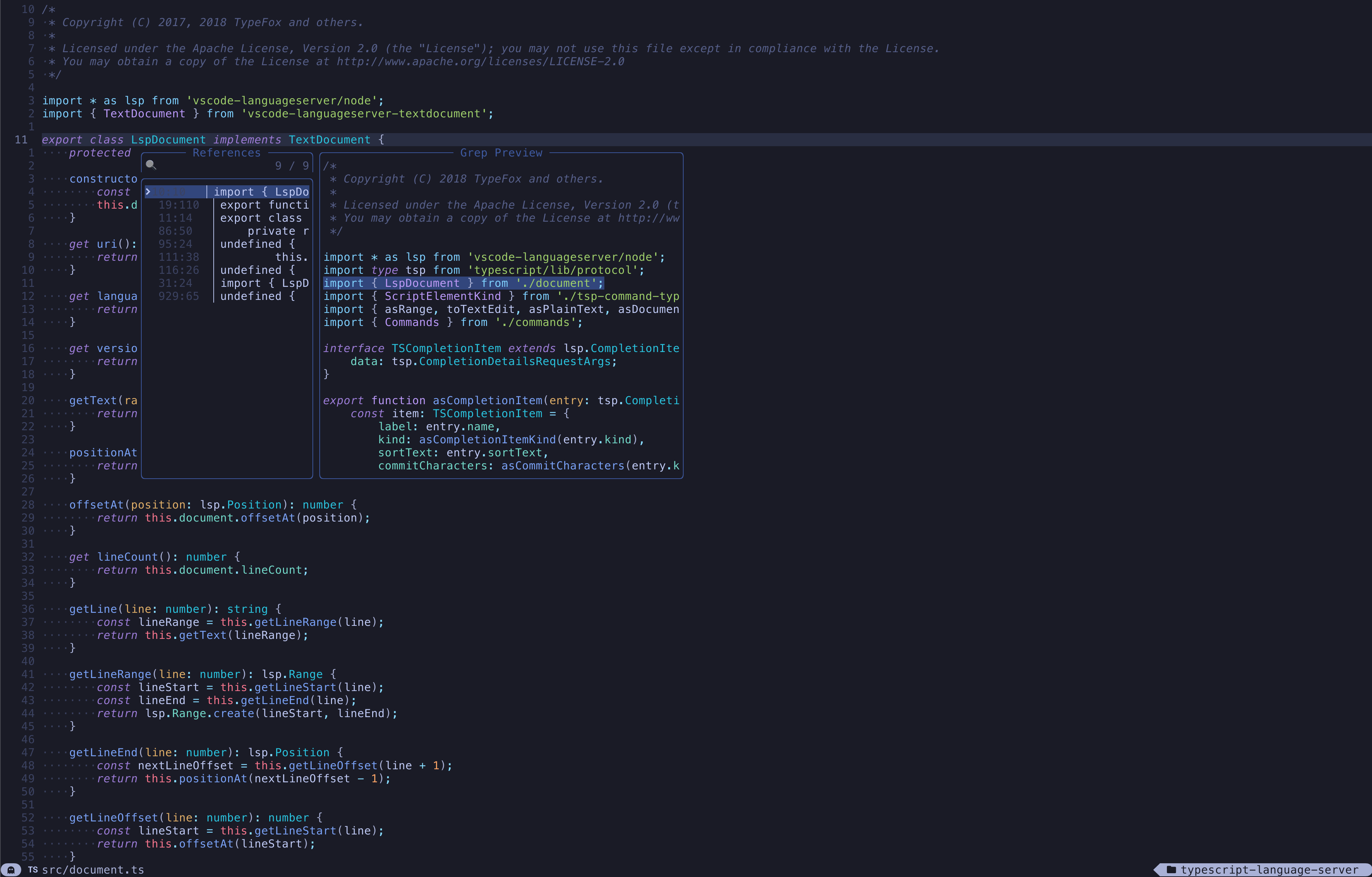
|
|
|
|
### File Navigation
|
|
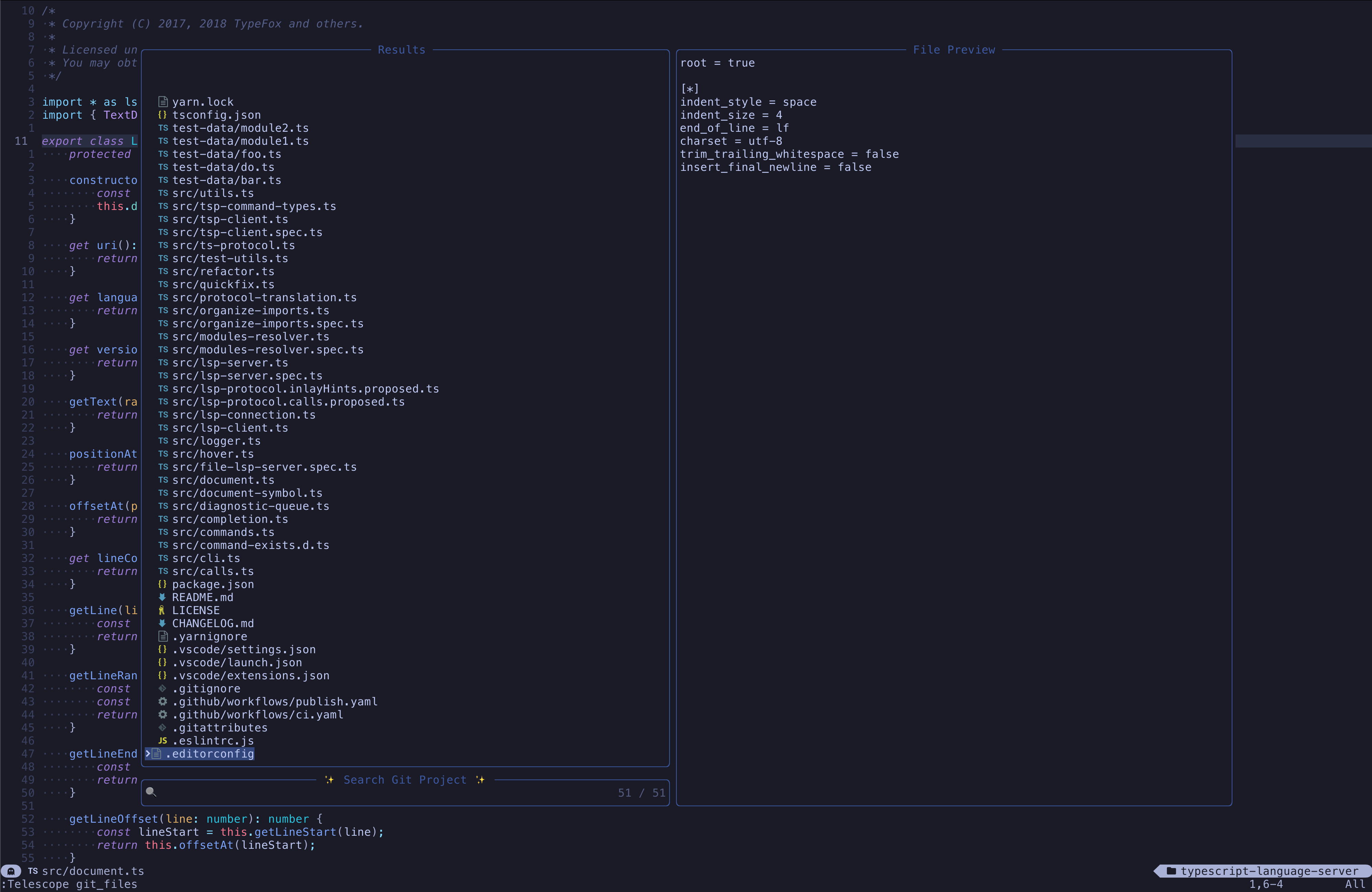
|
|
|
|
### Floating Terminal
|
|
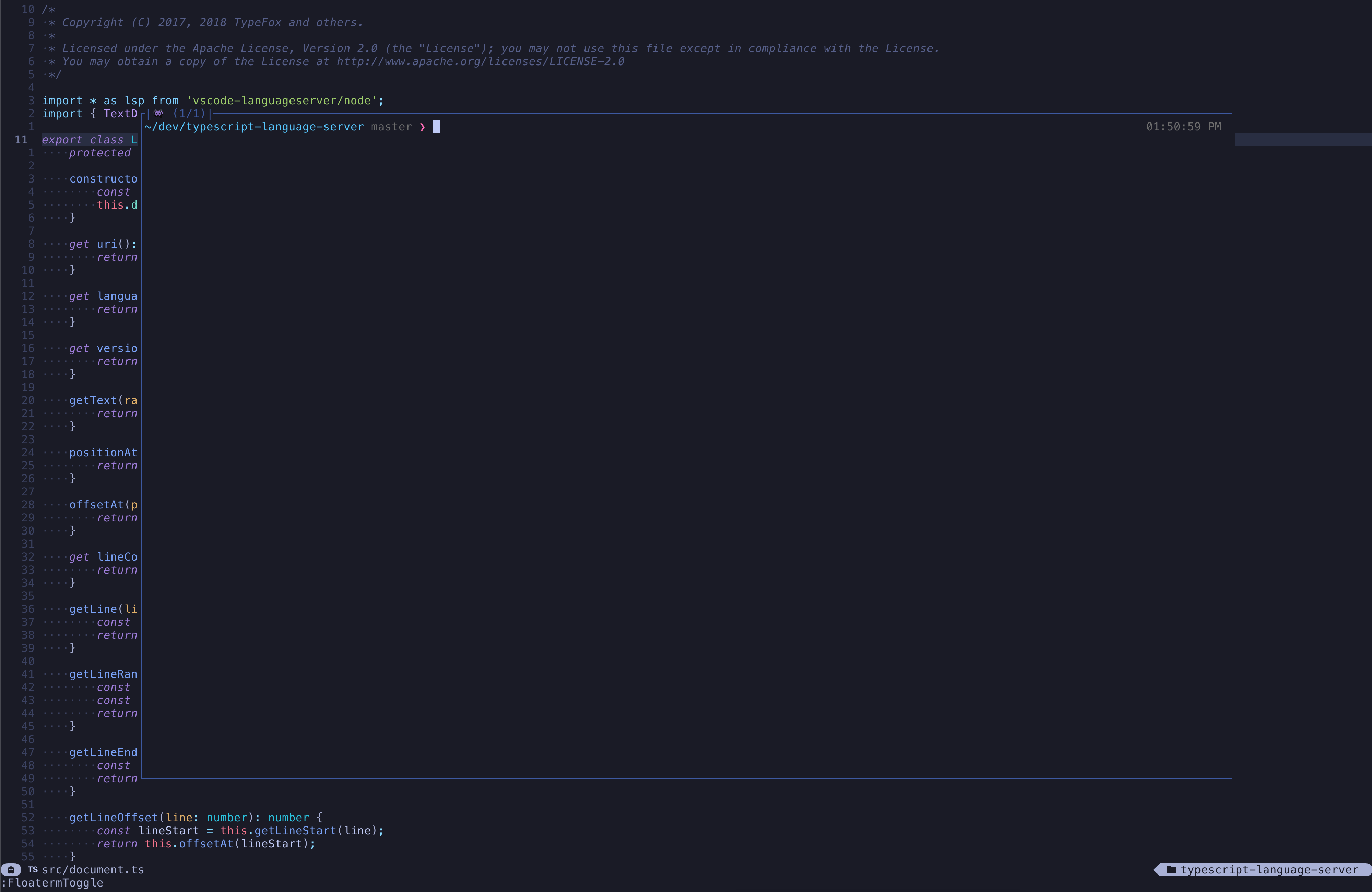
|